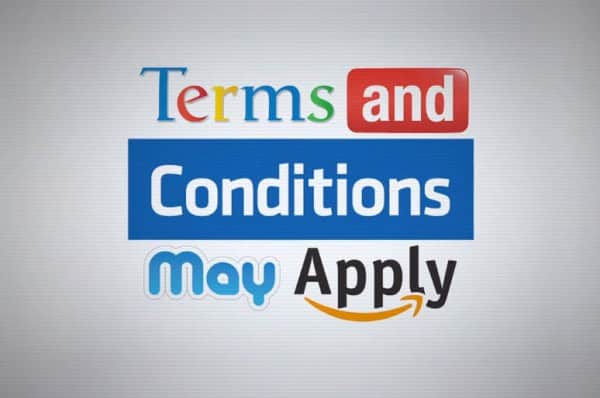Disclaimer: This can break at any given time due to Infusionsoft updates. I will keep it up-to-date as I have the time to do so. Note: This will not work on Legacy WebForms!
Step 1. Add a checkbox snippet to your webform.
Step 2. Add HTML Snippet with the following javascript. Please Note: “#inf_option_IAgreetotheTermsandConditions”, This will be different based on the label you choose. The format is as follows: “#inf_option_” then “LabeltextWithoutspaces”. Capitalization does matter in this case.
Step 3. Test your webform to see if working as desired.